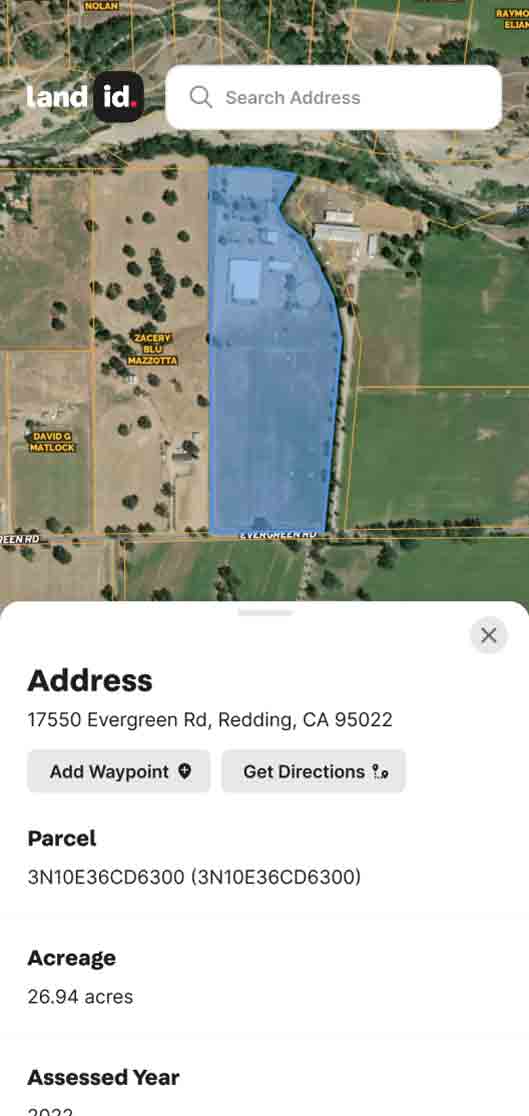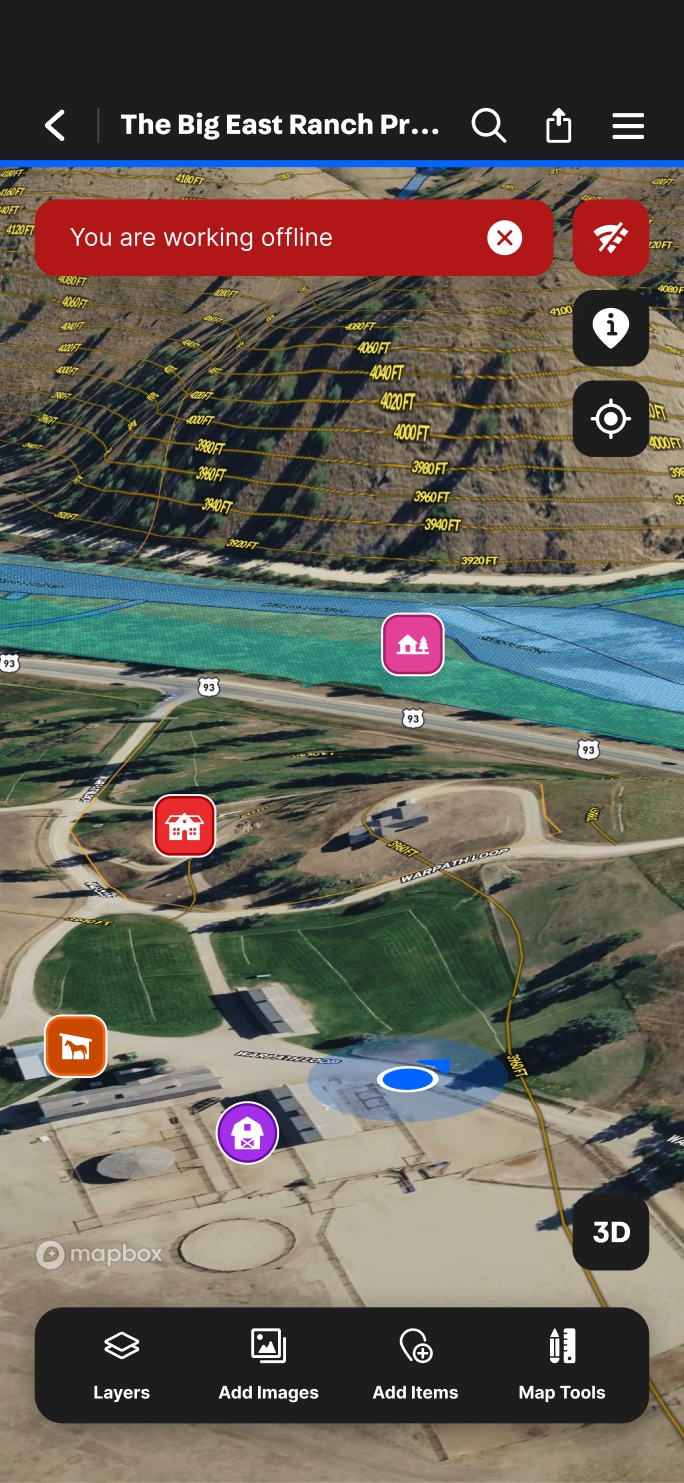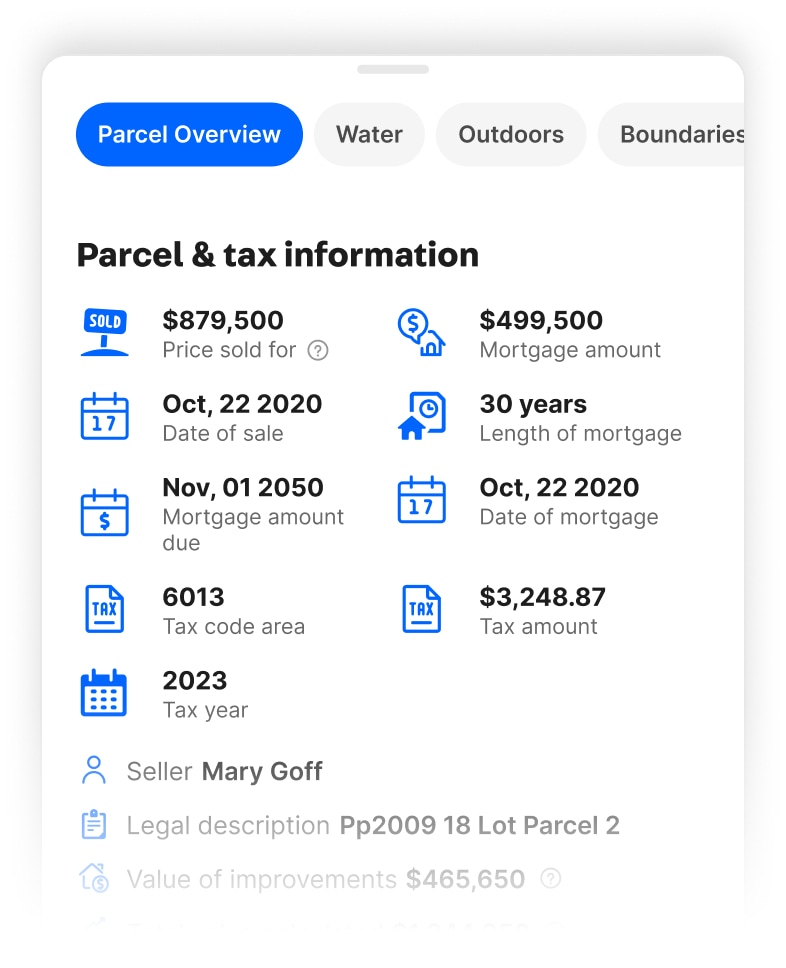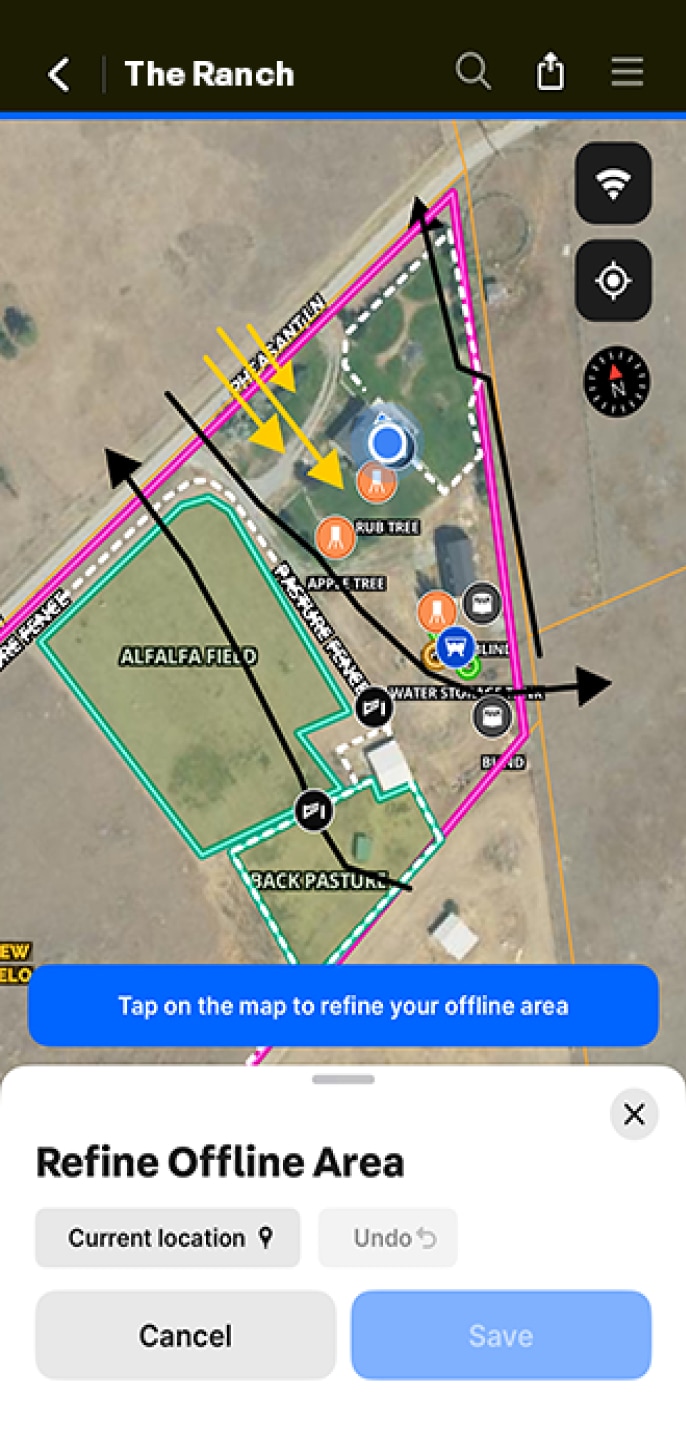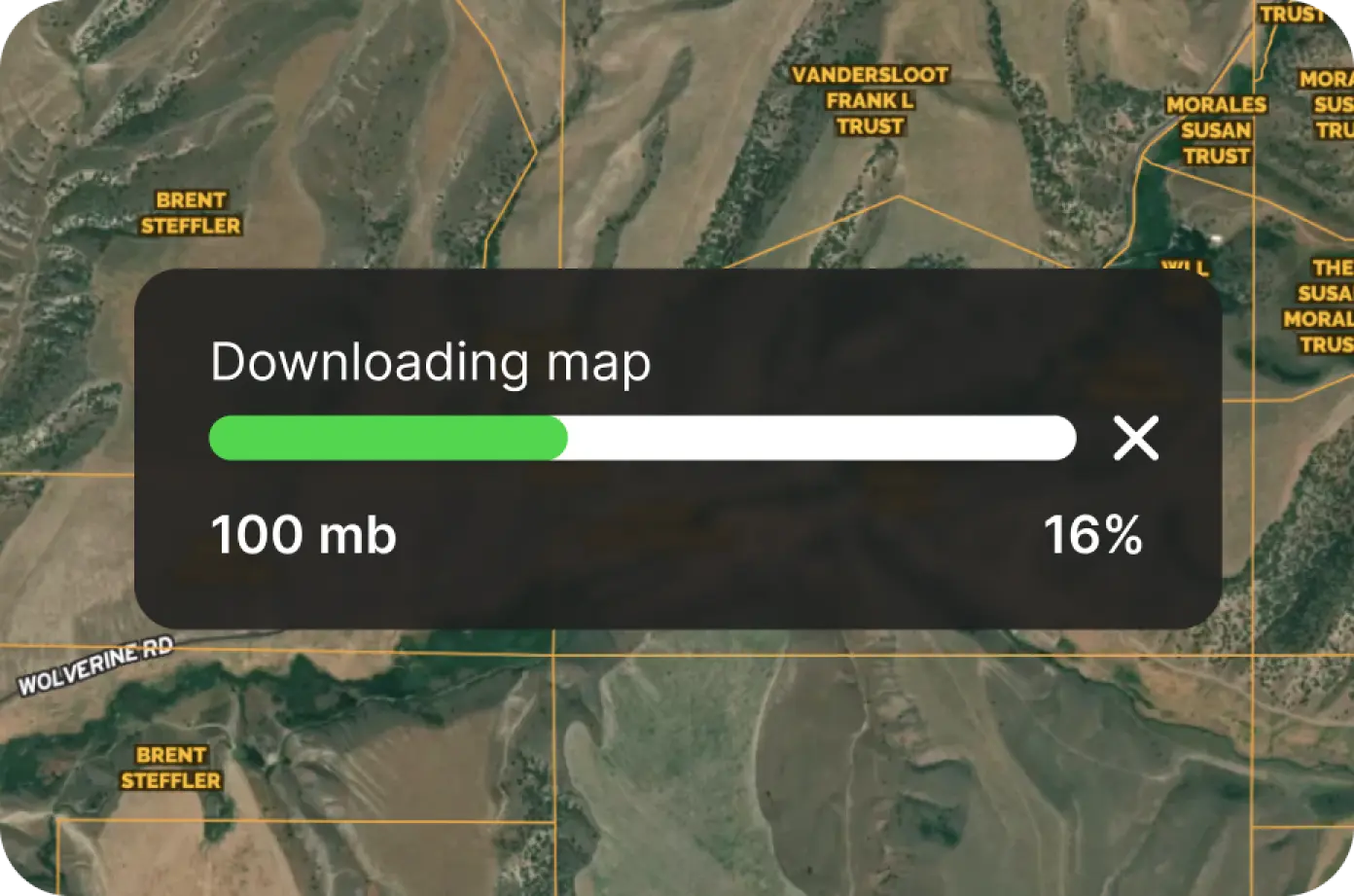Owner Name, Addresses, Acreage & Land Info
Land id® is the best option for exploring and building parcel maps online that benefit from having the most extensive dataset available. Build maps faster and share them with your audience in minutes.
Mortgage & Assessment Information
Property ownership information provides critical insights for real estate investments. Knowing the owner and their mailing address can help initiate contact, while verifying property boundaries can ensure accurate property assessment and valuation.
Building Details
Identifying a property's building details is essential for assessing its value, potential for renovation, and overall condition. Land id® helps make informed decisions about real estate investments, maximizing their potential value.



Stay on Track
View Your Maps On the Go Anytime
Scout out potential properties even when you're in a location with limited cell service. Whether you're looking for a remote parcel of land or exploring a new neighborhood, Land id gives you the tools you need to keep you on track.









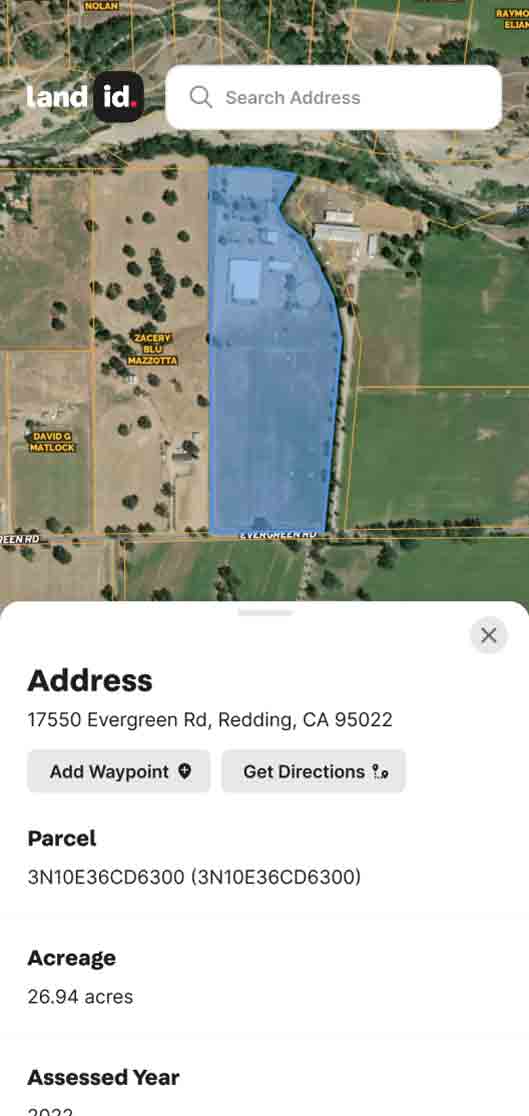

Make your first map in 3 min.
Try for free


Experience Land id® Overlays
Try it For Yourself
Select a tab below to explore Land id® map overlays and uncover hidden details of the land. Discover the wealth of information that lies beneath the surface.


View private parcel information and property lines.

USFW-managed inventory cataloging nationwide wetland details.

Well locations registered with their respective state water well management authority.

Hydrological features such as rivers, lakes, reservoirs, and groundwater.

Pinpoints flood-prone zones, guiding planning and insurance rates.

Maps elevation changes, connecting points of equal height for geographic topography

Govt. owned, managed by agencies for public recreation, conservation, & resource management.

Peaks: High points. Gaps: Low passes between mountains.

A County’s assessment of a property purpose for taxation. Land Use is not zoning.

Boundary marking a city's legal extent and jurisdiction, excluding areas beyond.

Geographical boundaries demarcating county jurisdiction.

Streamlined land units for efficient farm management and government support.

Earth's surface mix of minerals, organics, water, and air.

Oil & Natural Gas Wells from the Homeland Infrastructure Foundation-Level

Details on high-voltage electrical lines: location, characteristics, attributes.

Info on substation location, capacity, and attributes.

Comprehensive info on state's pipelines: location, capacity, substances transported.

View all active projects being conducted by the top 350 homebuilders in the US.

USGS-curated layer with names & locations of two million+ features across the US.

Displays federally protected lands managed for preservation and minimal human impact.

Shows current and future planned fiber internet availability.

Your Maps Your Way
Custom Offline Maps to Fit Your Needs

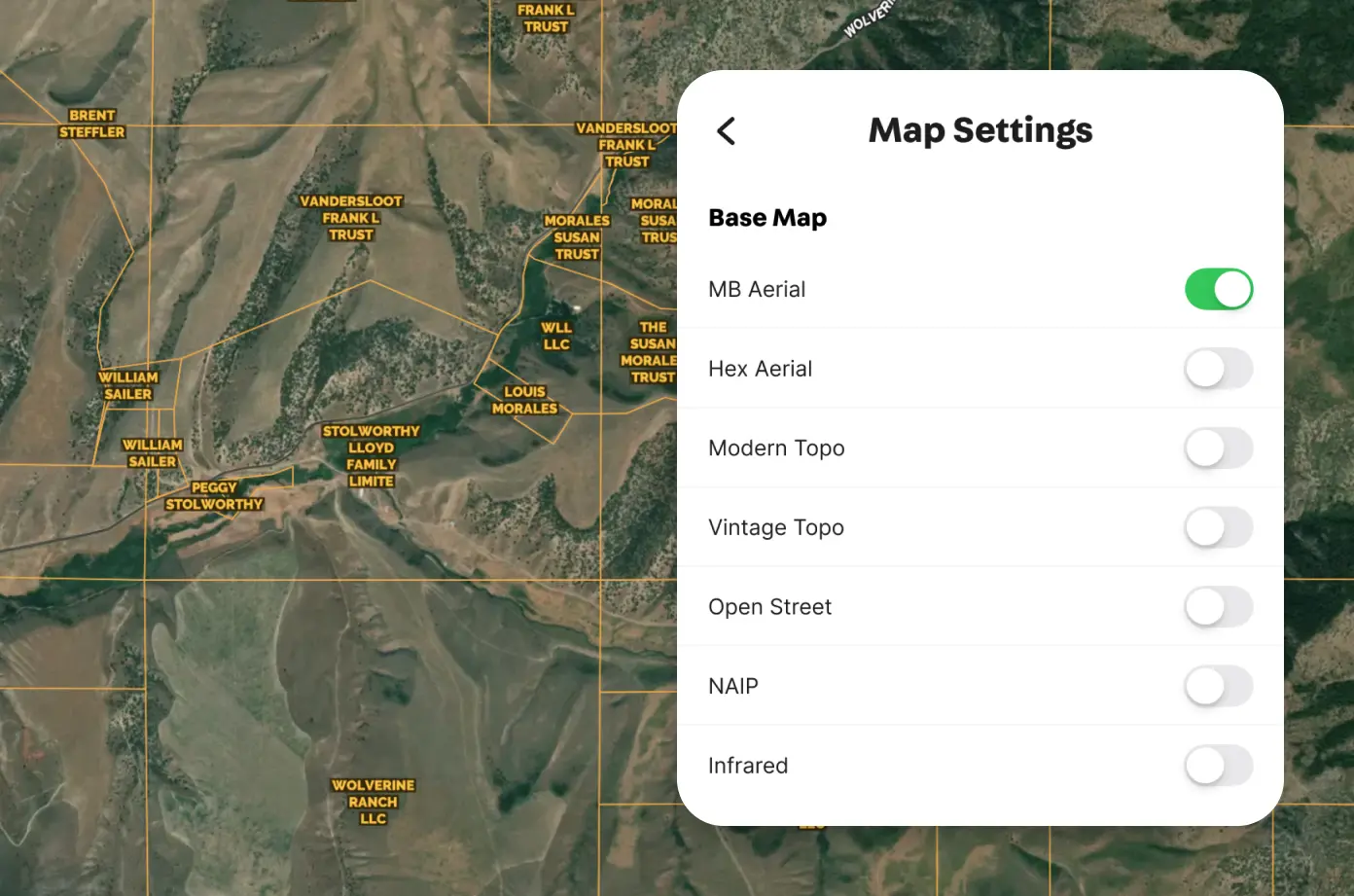
Choose the Content You Want to See Offline
Choose the basemap and overlays you want to take offline. Whether you need a street map, a topographic map, or a satellite view, you can easily select the desired map type and save it for offline use. You can also choose to include or exclude specific overlays from Land id’s extensive list.

Make your first map in 3 min.
Try for free
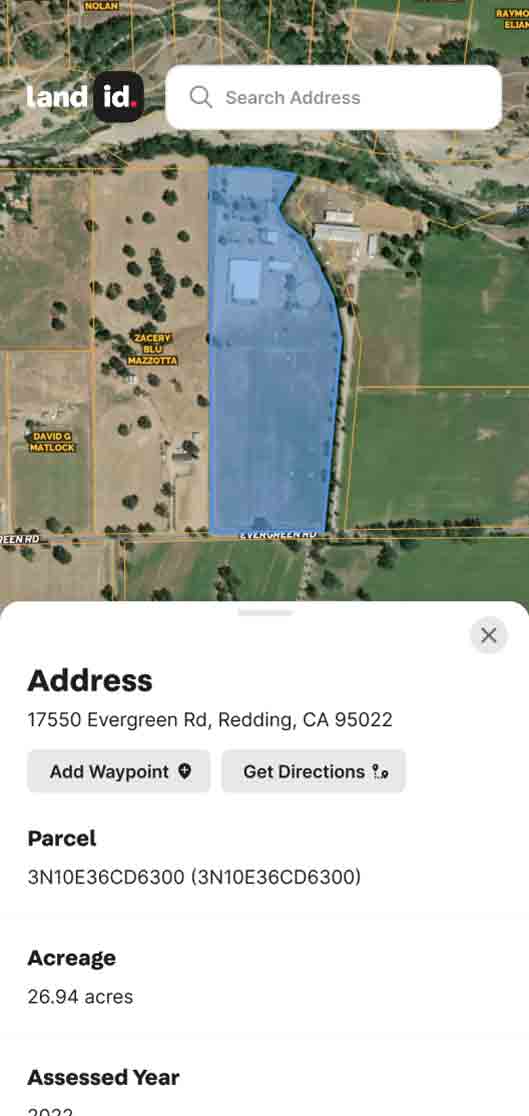
Testimonials


Demo request received.
FAQs