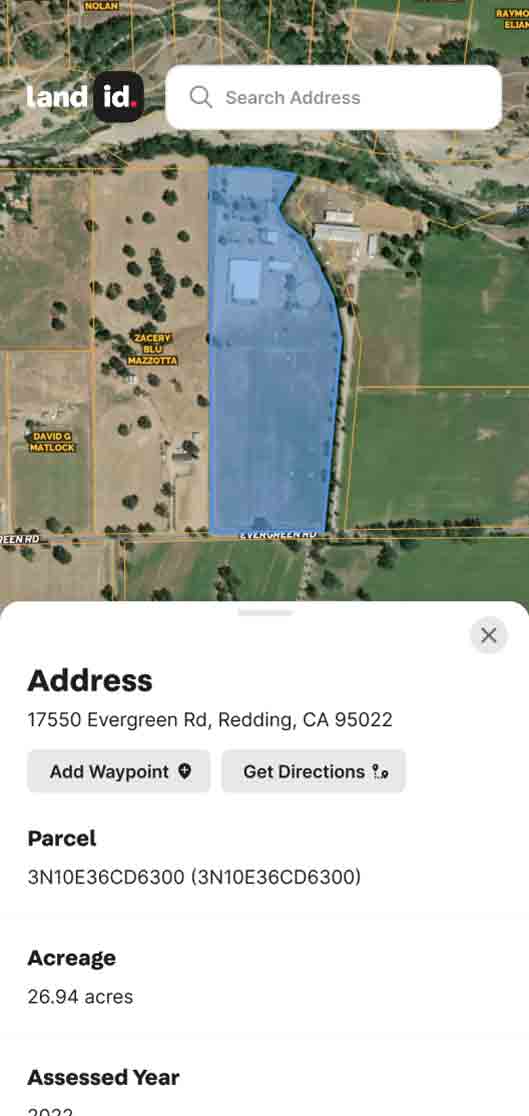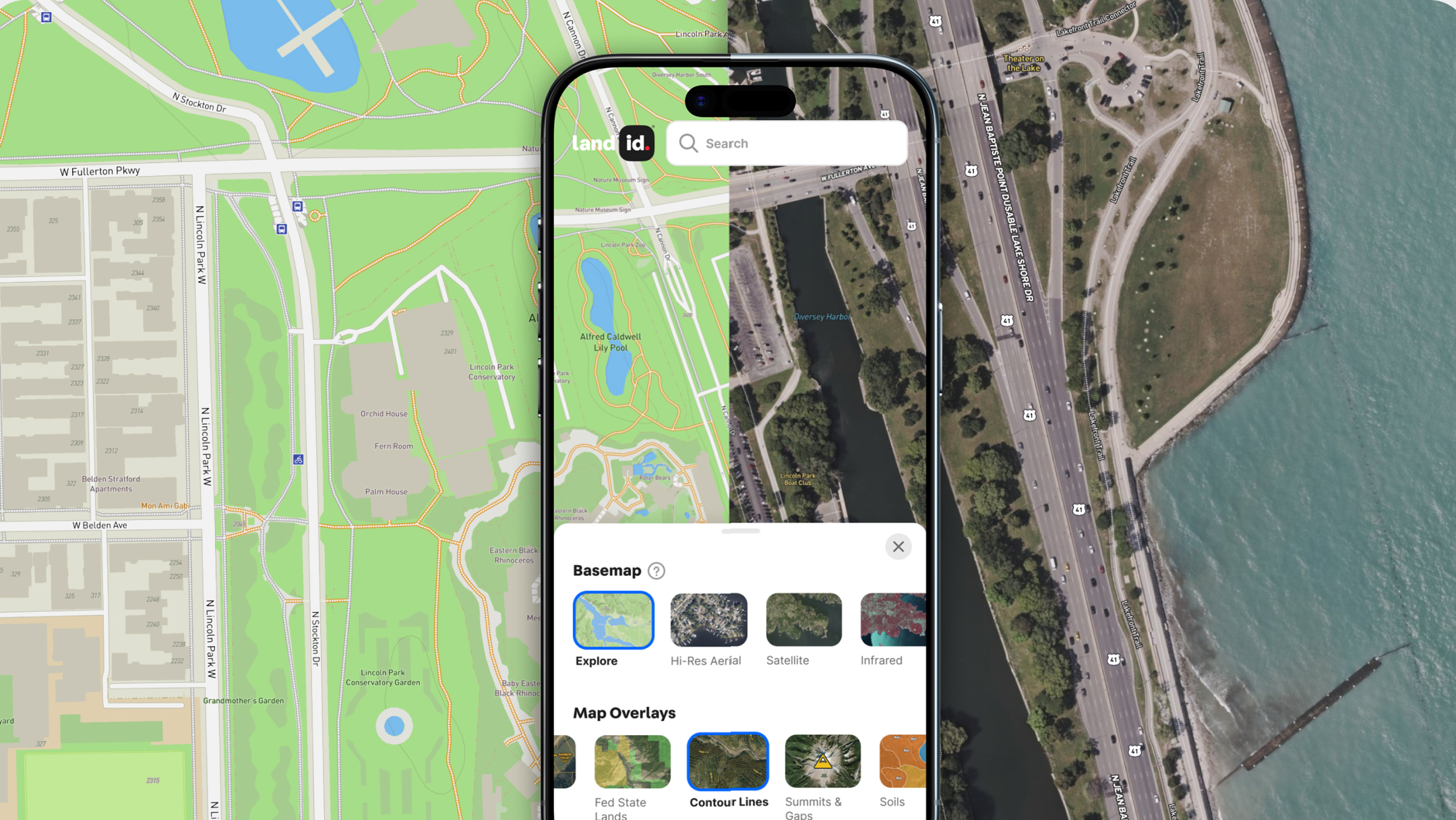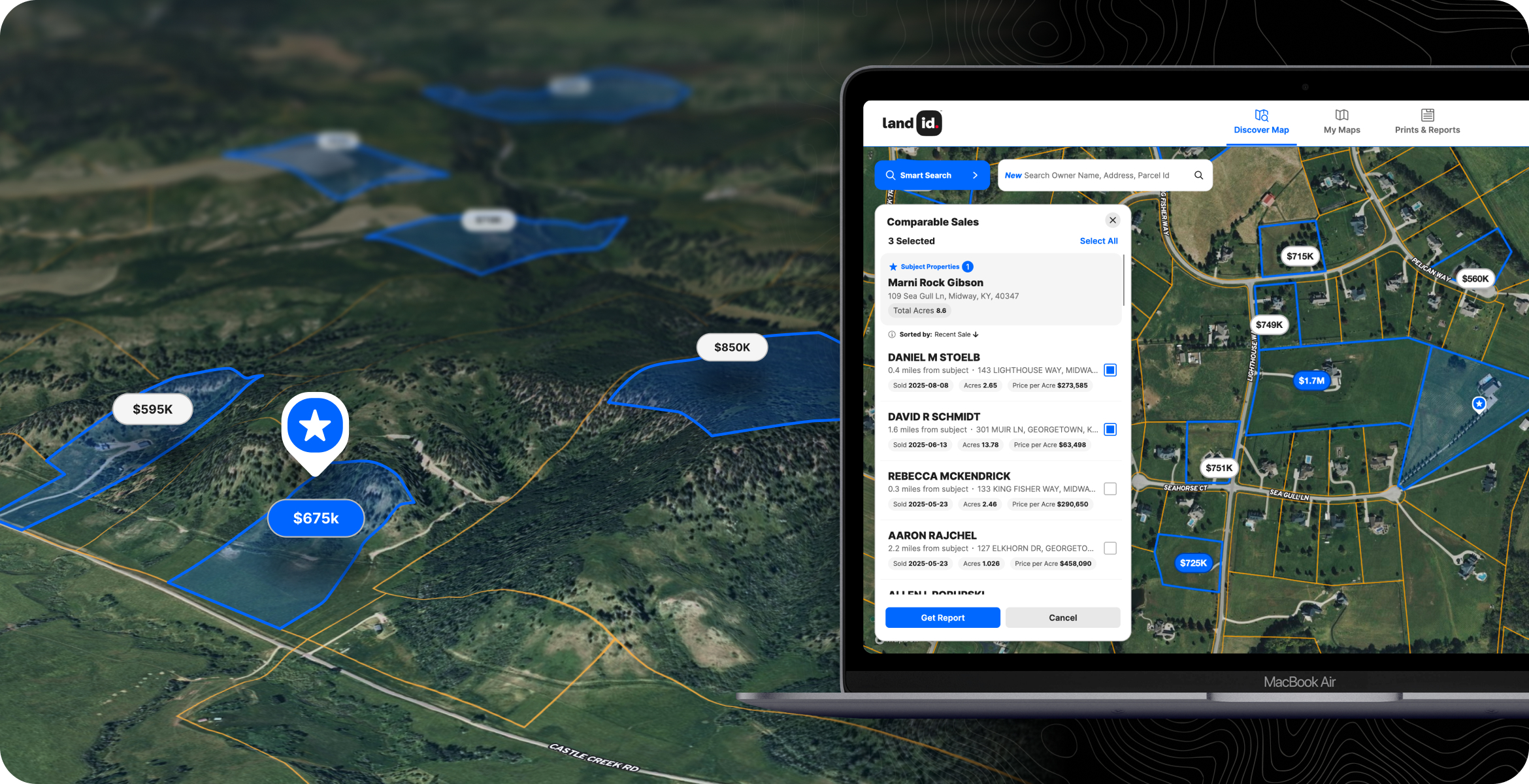Plats maps, also referred to as cadastral maps, date all the way back to the mid 1800s. Nearly a century after they first came about, in 1944, J.Q. Cummings founded the first-ever plat publishing company, a one man operation he named “Rockford Map Publishers.” He researched and drew the plats out of his basement, frequently traveled to courthouses to verify information, and due to the time-consuming nature of the work, was only able to produce a handful of plats each year.
Fast forward to today and the plat making process looks very different. In 2021, the vast majority of these maps are created digitally, and thanks to modern plat mapping software, platting isn’t half as time-consuming, tedious, or difficult as it used to be.
Historic Plat
Modern Plat
So… What Are Plats?
If you’ve ever purchased a home, you likely received a massive pile of paperwork, and somewhere buried in that paperwork may have laid a plat: a map, drawn to scale, depicting how a tract of land is divided. These detailed maps include the size of the land, its orientation, where boundaries are located, flood zones, streets, easements, and rights of way. Like all maps, plats were originally drawn by hand, but with the rise of GIS technology, modern plats are now created with plat mapping software, increasing their accuracy and ease of use.
Plats Vs. Surveys
While the two hold many similarities (both show boundary lines and dimensions), plats and surveys aren’t one and the same. One of the biggest differences between a plat and a survey is the number of properties they cover. A survey will typically show only one property (or in some cases, a small number of properties), while a plat will include many parcels — often, an entire neighborhood or county’s worth.
In addition, plats and surveys tend to have different uses. Surveys are typically created for personal use by a property owner, while plats are meant to form a legal description of a property, and must be filed with the county. On top of that, unlike surveys, not just anyone can make a plat. Due to their legal nature, they require the expertise of a licensed surveyor (often, someone working as a civil engineer) and approval from a governing body (such as a zoning board, public works department, or urban planning commission).
Benefits Of A Plat
For Homeowners
A plat can be a hugely beneficial tool for homeowners. To start, by looking at the orientation, people can easily figure out where the sun will rise and set in relation to their property, giving insights into whether their homes are well suited for solar panels, where to build a pool, if they need light-filtering curtains, etc. What’s more, plats allow homeowners to quickly check if their property is located on a floodplain, allowing them to invest in flood insurance and take precautions if necessary.
In addition, since these maps provide a legally binding description of the property, by referencing plat mapping software, prospective homebuyers can make sure the lot they’re being sold includes everything that is legally theirs. Plus, they’re able to provide hard evidence if there are any conflicts regarding the lot’s boundaries – for instance, if someone attempts to make an encroachment, which occurs when one property owner builds on or otherwise uses neighboring land without permission.
For Governments
A plat is also an indispensable tool for governments, especially when it comes to zoning. Every area has its own set of zoning regulations covering lot sizes and placements, building heights, density, and most notably, whether a property can be used for commercial or residential purposes. Plat mapping software allows governing bodies to ensure lots meet those requirements.
Plats can also help guarantee that public land remains public and that every property owner in the area has access to public utilities. The plat will show easements enabling governing bodies and private companies to build on other’s land to bring utilities such as water, power, gas, and internet to people in the area. And, the plat will show public rights of way, which allow landowners to utilize portions of other’s land if it is necessary to get to and from their own property. Perhaps the most important area a plat can be used, however, is in city planning. Plats help developers plan for organized, structured growth, and as mentioned previously, ensure that everyone has access to essential public resources.
When To Get A Plat
Before you set out to get a plat, you’ll want to check whether the property has one to begin with. Luckily, this is fairly straightforward. If the deed uses the lot and block system to describe the land, where each street and each lot is assigned a number or letter, then the land has been platted. if the deed uses metes and bounds, which describe a parcel’s boundaries by natural and human-made landmarks, then it hasn’t yet been platted.
There are many instances where a plat will be required. Vacant land often doesn’t have an existing plat, so if you’re looking to purchase or develop these areas, you will likely need to get one. And in some situations, a new plat may be necessary even if a plat is already in existence. One such instance is when merging or subdividing land, as these actions will alter the lots on the map. Similarly, a new plat may be required if the property is being turned into public land, or if someone is granted an easement onto property they didn’t previously have access to. A correction to the plat may be necessary if there’s an error on the existing one, and of course, each county will have its own additional set of specifications for when a replatting is required.
How Land id®’s Plat Mapping Software Can Help
Land id®’s (formerly MapRight) intuitive plat mapping software is well equipped to help professionals create high-quality plat maps, and it starts with the deed. Surveyors can simply enter the distance (in any unit) and direction of each deed call, and the software will automatically draw lines and curves to create the shape. If they have a survey image, they can even overlay it on their map with the Georeference Tool.
Land id®’s application also offers a street view layer to show where lots are located concerning nearby roads and highways, and a plethora of GIS layers to add further detail to the plat. Surveyors can add a layer for flood plains, city and county lines, and zip code tabulation areas with the click of a button, instantly add a layer for public lands, and even add a layer for land use to clarify zoning.
And of course, plat mapping software wouldn’t be complete if it didn’t allow professionals to describe easements and rights of way, so Land id® also offers map annotations. Land id® users can add labels and icons to identify easements and rights of way, draw trails and roads, and create buffers around any shape, point, or line on their maps.
Build A Plat Map Today!
With all of this and more at your fingertips, Land id’s plat mapping software makes creating these complex maps a breeze. Whether you’re a surveyor creating plats, a novice plotting their property, or anyone else in need of an interactive, layered map, Land id® has you covered; our app is friendly, affordable, and incredibly versatile. Ready to give it a whirl? Start your 7-day free trial of Land id® today!
FAQs
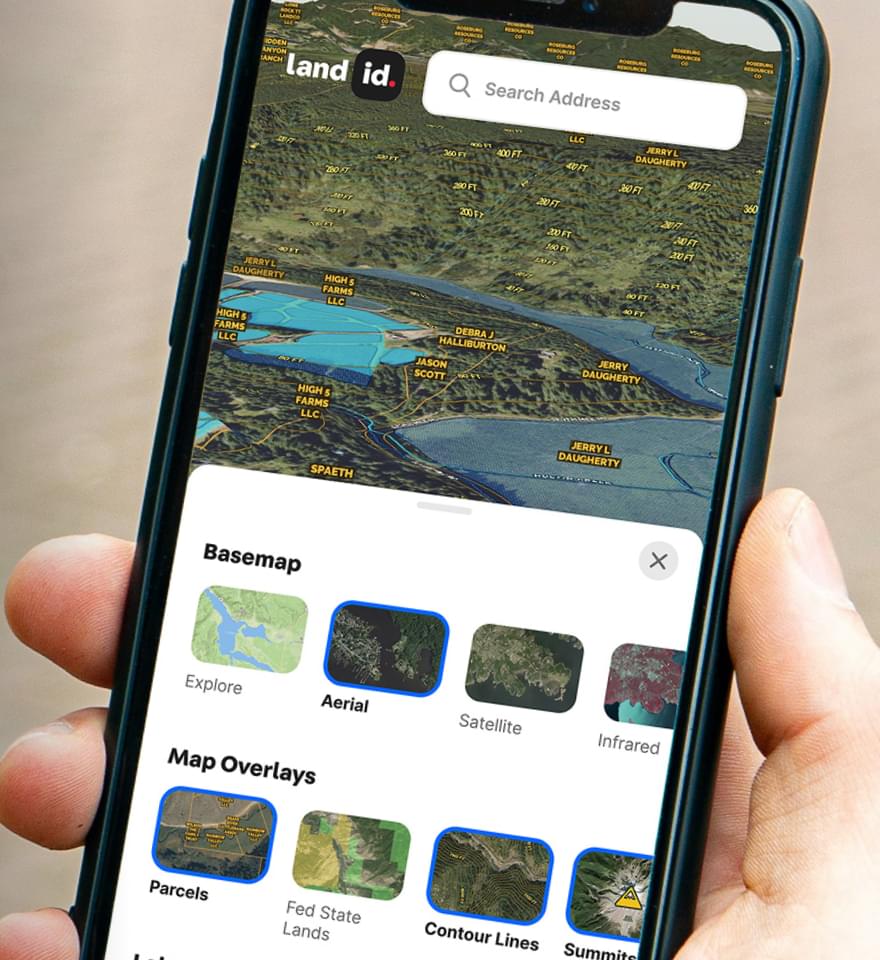
Continue Reading